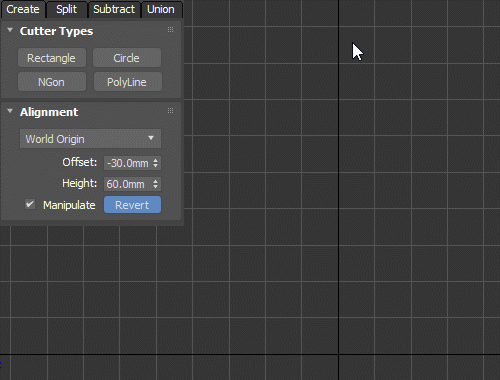Even experienced scripters may feel intimidated by the prospect of dipping their toes into the C++/SDK territory, especially when faced with the sheer volume of the documentation and all the topics covered. However, you don't have to go full C++ right away. In this walkthrough, I'll guide you through using the Function Publishing system to develop your own MAXScript functions. I will also demonstrate how to effectively incorporate these functions into a pair of sample scripted simpleMeshMods to get the best of both worlds.
Some topics and features I will only touch on briefly to keep the breakdown concise and actionable. It's not necessary to grasp every little detail on the first read; rather, I would encourage you to come back to revisit parts of the walkthrough and use them as stepping stones to learn more over time.
1. Visual Studio2. Max SDK
3. Max Plugin Wizard
4. Project Setup
5. First Build
6. Core Interface
7. Core Interface Instance
8. Interface Methods
9. Static Interface
10. Interface Methods Continued
11. THE Core Interface
12. Convenience Features